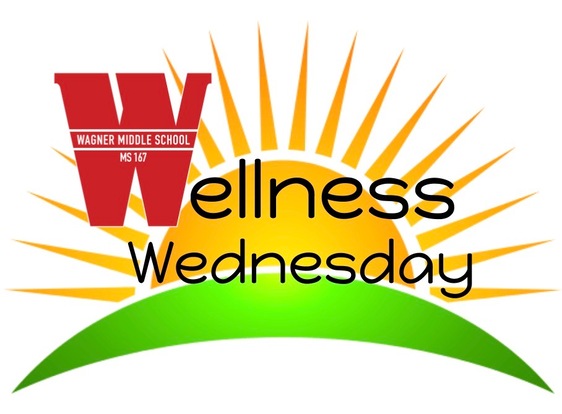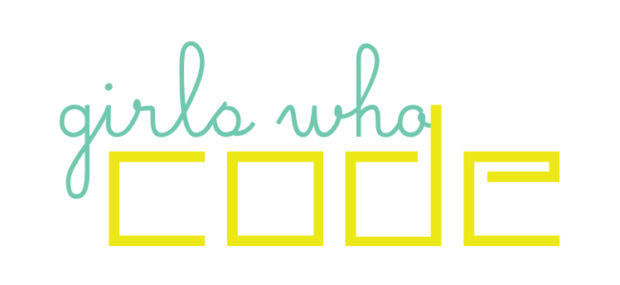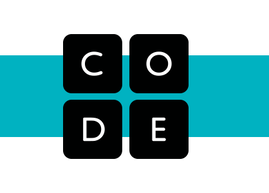Wellness Wednesday Brought to you By:
|
MS. ELIAS TECHNOLOGY @KEEPINGUPWIYHTECHNOLOY
What is Coding?
Coding is basically the computer language used to develop apps, websites and software. Without it, we’d have none of the major technology we’ve come to rely on such as Facebook, our smartphones, the browser we choose to view our favorite blogs or even the blogs themselves. It all runs on code.
How does coding work?
To put it very simply, the code is what tells your computer what to do. To go a bit deeper, computers don’t understand words. They only understand the concepts of on and off. The capabilities of a computer are guided by on and off switches or transistors. Binary code represents these on and off transistors as the digits 1 and 0. An infinite number of combinations of these codes make your computer work. In order to make binary code manageable, computer programming languages were formed. These languages each serve different purposes, but they all allow programmers to translate important commands into binary code.
Your browser does not support viewing this document. Click here to download the document.
Coding Is The Universal Language Of The Future.
Coding Vocabulary
Even More Coding Resources!
STUDENT DEBUGGING CHECKLIST
A bug is an error in your code that stops the program from working or makes the program work incorrectly. Debugging is the process of finding and fixing the bug!
If there is an error message:
❑ Read the message:
❑ What is the line number? ______________
❑ What does the message say is wrong?
_____________________________________________________
❑ Find the line number and use clues from the message to fix it.
❑ Hit the run button to see if you fixed it.
❑ If you get an error message, try again.
If the program isn’t working correctly:
❑ What is not working?
________________________________________________________
❑ Find the code related to the part that is not working
❑ Check:
❑ Is everything spelled correctly?
❑ Is the capitalization correct? (Most words in python are lower-case.)
❑ Is a quote or parenthesis missing? (They always come in pairs.)
❑ Are the colors of your words, numbers, and variables correct?
❑ Are all your commands in the right order?
❑ Did you name your object (sprites and shapes)?
❑ Did you use the correct sprite’s name in your commands?
❑ Is it indented correctly?
❑ If you still can’t find the bug, click the reset button
If there is an error message:
❑ Read the message:
❑ What is the line number? ______________
❑ What does the message say is wrong?
_____________________________________________________
❑ Find the line number and use clues from the message to fix it.
❑ Hit the run button to see if you fixed it.
❑ If you get an error message, try again.
If the program isn’t working correctly:
❑ What is not working?
________________________________________________________
❑ Find the code related to the part that is not working
❑ Check:
❑ Is everything spelled correctly?
❑ Is the capitalization correct? (Most words in python are lower-case.)
❑ Is a quote or parenthesis missing? (They always come in pairs.)
❑ Are the colors of your words, numbers, and variables correct?
❑ Are all your commands in the right order?
❑ Did you name your object (sprites and shapes)?
❑ Did you use the correct sprite’s name in your commands?
❑ Is it indented correctly?
❑ If you still can’t find the bug, click the reset button