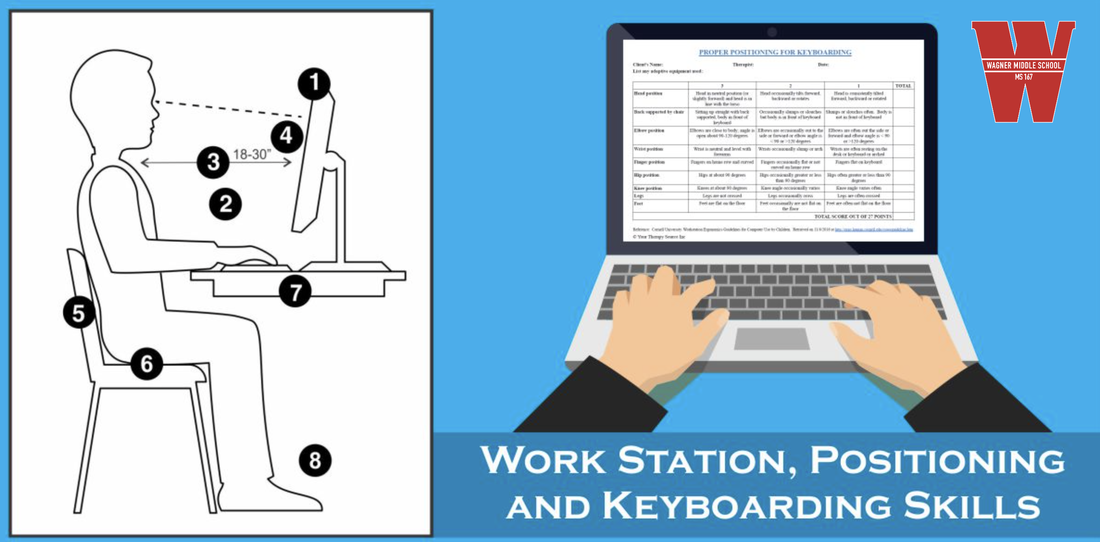MS. ELIAS TECHNOLOGY @KEEPINGUPWIYHTECHNOLOY
Keeping Up With
Keyboarding
- TYPING.COM
Learn touch typing online using TypingClub's free typing courses.
- Typing Club
This online program will assist you with learning and improving your typing speed. Using this program, your typing speed will reach 10 to 12 words per minute quickly. You do not need to create an account but if you do, you can save your progress.
- Good Typing
Great FREE online typing course. Student needs to “register for free” and have an email account. Progress is kept as one works through the lessons.
https://sense-lang.org/typing
A free internet program for learning and practicing touch-typing. The site speaks to a wide target audience and offers its unique learning method in a range of languages and in compatibility with the various types of keyboards.
- Power Typing
This site has typing practice and tests using the QWERTY and DVORAK keyboards (we use QWERTY). Includes five challenging games with multiple levels.
- Peter’s Online Typing Course
Here you'll find a set of free online typing lessons and typing exercises for beginning typists who want to move from four-finger typing to full-blown touch typing.
- Only Typing Games
Exciting free typing games and keyboarding games to play online.
- Typing Test
How fast can you type? Find out your WPM and accuracy with this free online typing test.
More sites to check out!
Getting Started With J, F, and Space
Typing.com offers a full keyboarding curriculum, starting with this lesson that can help you master the first two keys plus the space bar.
Get Started With Typing Club
Typing Club can walk you through the steps of learning how to type in a way that makes sense for your grade level and isn't boring.
Ratatype
Ratatype has free tests and typing lessons you can use to get better at keyboarding.
Rain Typing Game
Type the words as they fall, pressing the enter key after each one. See how high your score can get before the screen floods!
Speed Typing Test
See how fast you can type, then practice typing and try to improve your speed.
Dance Mat Typing
This game gets you started typing real words and phrases right away, so you won't get bored while you learn.
Mastering the QWERTY Keyboard, Lesson 1
This website has lots of typing lessons to give you plenty of practice and help you improve your skills. Before you know it, you'll be ready for the business world!
Keybr
Keybr tests your ability to accurately type different letters as you work your way through the text.
Typing Attack
Type the words to keep them from hitting and blowing up your base in this fun game.
Typing Test
Type full sentences to get a measurement of your typing speed and accuracy.
Beginner Typing Lessons
Start here with the first lesson, then work your way through the rest to learn how to type with Type Dojo.
Fish Typing
Type the letters on the fish at the right time to catch the fish in this game.
Touch Typing, Lesson 1
Start with the home-row keys, then master the rest of the keyboard one lesson at a time.
Big Brown Bear: Learn to Type
These typing exercises might seem sort of boring, but they're very effective if you want to become really good at typing.
Typing Bolt Test
Try this exercise to see how fast you can type in words per minute.
Typing Tips
Having good keyboarding skills starts with proper body positioning.
Typing.com offers a full keyboarding curriculum, starting with this lesson that can help you master the first two keys plus the space bar.
Get Started With Typing Club
Typing Club can walk you through the steps of learning how to type in a way that makes sense for your grade level and isn't boring.
Ratatype
Ratatype has free tests and typing lessons you can use to get better at keyboarding.
Rain Typing Game
Type the words as they fall, pressing the enter key after each one. See how high your score can get before the screen floods!
Speed Typing Test
See how fast you can type, then practice typing and try to improve your speed.
Dance Mat Typing
This game gets you started typing real words and phrases right away, so you won't get bored while you learn.
Mastering the QWERTY Keyboard, Lesson 1
This website has lots of typing lessons to give you plenty of practice and help you improve your skills. Before you know it, you'll be ready for the business world!
Keybr
Keybr tests your ability to accurately type different letters as you work your way through the text.
Typing Attack
Type the words to keep them from hitting and blowing up your base in this fun game.
Typing Test
Type full sentences to get a measurement of your typing speed and accuracy.
Beginner Typing Lessons
Start here with the first lesson, then work your way through the rest to learn how to type with Type Dojo.
Fish Typing
Type the letters on the fish at the right time to catch the fish in this game.
Touch Typing, Lesson 1
Start with the home-row keys, then master the rest of the keyboard one lesson at a time.
Big Brown Bear: Learn to Type
These typing exercises might seem sort of boring, but they're very effective if you want to become really good at typing.
Typing Bolt Test
Try this exercise to see how fast you can type in words per minute.
Typing Tips
Having good keyboarding skills starts with proper body positioning.
Keyboarding is a motor skill. It is a matter of training fingers to respond correctly and quickly to press the correct key -- kind of like in athletics where you keep doing it over and over again until it becomes habit.
RESOURCES
Beginners
- Introduction to Typing (video)
- The Importance of Keyboarding
- Origins of the QWERTY Keyboard
- How to Touch-Type
- Touch-Typing: Is it Worth it?
- Basic Keyboarding Skills (PDF)
- Self-Guided Basics Lesson (PDF)
- Finger Chart
- Beginner Typing Lesson With Video Guides
- Drill: Home Row Keys
- Importance of Good Typing for Business
- Double or Triple Your Typing Speed
- Intermediate Typing Tips
- Intermediate Text Typing Exercise
- Sentence Repetition Practice and Business Letter Tips
- Copying Practice
- Keyboarding for Greater Productivity
- Drill: Number Row
- Text-Typing Practice
- Drill: Symbols
- Advanced Accuracy Drills
- Types of Keyboards
- Learn the Colemak Keyboard
- Lessons on the Dvorak Keyboard for Programming
- 10-Key/Number Pad Typing
- Importance of the 10-Key Pad
- Business Skill: Shortcuts for Keyboards
- Advanced Five-Minute Paragraph Typing Test
- Typing Tests for Programmers
- Typing Lessons for Learning Code
- Determine Your Typing Speed
- Check Your Accuracy
- Proper Typing Posture (PDF)
- How We Type: Typing Styles
- Correct Sitting Position
- Office Ergonomics
- Typing Practices for Good Health
- Typing Styles: Finger Movement Charts
- Full-Length-Quote Typing Game
- Six-Letter-Word Fast Typing Game
Keyboarding Websites
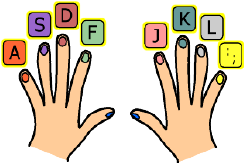
Typing Club - This FREE online program will assist you with learning and improving your typing speed. Using this program, your typing speed will reach 10 to 12 words per minute quickly. You do not need to create an account but if you do, you can save your progress.
Good Typing - Great FREE online typing course. Student needs to “register for free” and have an email account. Progress is kept as one works through the lessons.
Sense-Lang.org - Welcome to Sense-lang.org, a free internet program for learning and practicing touch-typing. The site speaks to a wide target audience and offers its unique learning method in a range of languages and in compatibility with the various types of keyboards. The site has been adopted by many schools worldwide as a leading learning method for their students.
Kids Learn to Type - Typing Test & FREE Typing tutor at Learn 2 Type for Kids - the leading FREE Web site that helps kids master the skills of touch typing. The interactive exercises in this Kids Typing Tutor automatically adjust to your skill level. The better you get, the more challenging the Typing exercises become. You can come and go as you please and pick up the typing lesson where you left off.
Peter’s Online Typing Course - Here you'll find a set of free online typing lessons and typing exercises for beginning typists, and frustrated hunt-and-peckers who want to move from four-finger typing to full-blown touch typing.
Power Typing - This site has typing practice and tests using the QWERTY and DVORAK keyboards (we use QWERTY). Includes five challenging games with multiple levels.
FreeTypingGame is the premiere site to play free typing games, lessons and tests. Our Typing Tutor is the best way to learn to type. No downloads, installations or registration required.
Learning Games for Kids - Learning typing is the focus of these keyboarding games. Learning keyboarding skills is vital for today’s learners and tomorrow’s earners. These free typing games are a great way to build typing skills. Keyboarding games teach important skills through a variety of online typing lessons and typing games..... oh, yeah, they're fun!
Good Typing - Great FREE online typing course. Student needs to “register for free” and have an email account. Progress is kept as one works through the lessons.
Sense-Lang.org - Welcome to Sense-lang.org, a free internet program for learning and practicing touch-typing. The site speaks to a wide target audience and offers its unique learning method in a range of languages and in compatibility with the various types of keyboards. The site has been adopted by many schools worldwide as a leading learning method for their students.
Kids Learn to Type - Typing Test & FREE Typing tutor at Learn 2 Type for Kids - the leading FREE Web site that helps kids master the skills of touch typing. The interactive exercises in this Kids Typing Tutor automatically adjust to your skill level. The better you get, the more challenging the Typing exercises become. You can come and go as you please and pick up the typing lesson where you left off.
Peter’s Online Typing Course - Here you'll find a set of free online typing lessons and typing exercises for beginning typists, and frustrated hunt-and-peckers who want to move from four-finger typing to full-blown touch typing.
Power Typing - This site has typing practice and tests using the QWERTY and DVORAK keyboards (we use QWERTY). Includes five challenging games with multiple levels.
FreeTypingGame is the premiere site to play free typing games, lessons and tests. Our Typing Tutor is the best way to learn to type. No downloads, installations or registration required.
Learning Games for Kids - Learning typing is the focus of these keyboarding games. Learning keyboarding skills is vital for today’s learners and tomorrow’s earners. These free typing games are a great way to build typing skills. Keyboarding games teach important skills through a variety of online typing lessons and typing games..... oh, yeah, they're fun!
Learning to Type More Efficiently
Typing Education
Typing Tests
Source: /www.certstaff.com
- Typing Ergonomics and Tips
- How to Feel Your Way Around the Keyboard
- Learn to Avoid Common Typing Errors
- Typing with Ten Fingers Instead of Two
- A Color Coded Keyboard Reference Map
- Best Postures and Habits for Typing
- Finding Tricky Foreign Characters on a Keyboard
- How to Measure and Improve Typing Skills
- Get to Know Your Keyboard
- Finger Stretches and Tips to Improve Typing
- Learn the Touch Typing Hand Position Method
- Helpful Typing and Keyboard Freeware Resources
- Advice on Correct Typing Methods and Additional Resources
- Learn About Keyboarding Ergonomics
- A Review of Keyboarding Skills and Best Habits (PDF)
- What to Do When Typing Hurts Your Hands
- Learn to Type the Correct Way (PDF)
- Prevent Carpal Tunnel Syndrome While Keyboarding
- Exercises to Stretch and Relax the Hands and Fingers
- Learn About the Home Keys and Finger Positions
- What is the Safest Way to Type?
- Printable Keyboard Rule Reminders and Finger Chart (PDF)
Typing Tests
- Typing Practice Exercise for Various Key Combinations
- Practice Typing One Letter at a Time
- A Series of Free Online Typing Lessons
- Typing Games and Lessons for All Ages
- NASA’s Space Typing Game
- Online Keyboard Exercises with Progress Reports
- A Tutorial to Improve Touch Typing Skills
- Take an Online Typing Test
- Type the Letters Before They Fall Down
- Online Typing Tutorials with Practice Exercises
- A Touch Typing Arcade-Style Game
- What's Your Typing Speed?
- Fun Keyboarding Arcade Games
- A Typing Test with Three Difficulty Levels
- A Free Tool That Analyses Typing Skills
- A Simple Typing Tutorial Game
- Keyboarding Demos and Practice Sessions
- Typing Drills to Strengthen Each Finger
Source: /www.certstaff.com