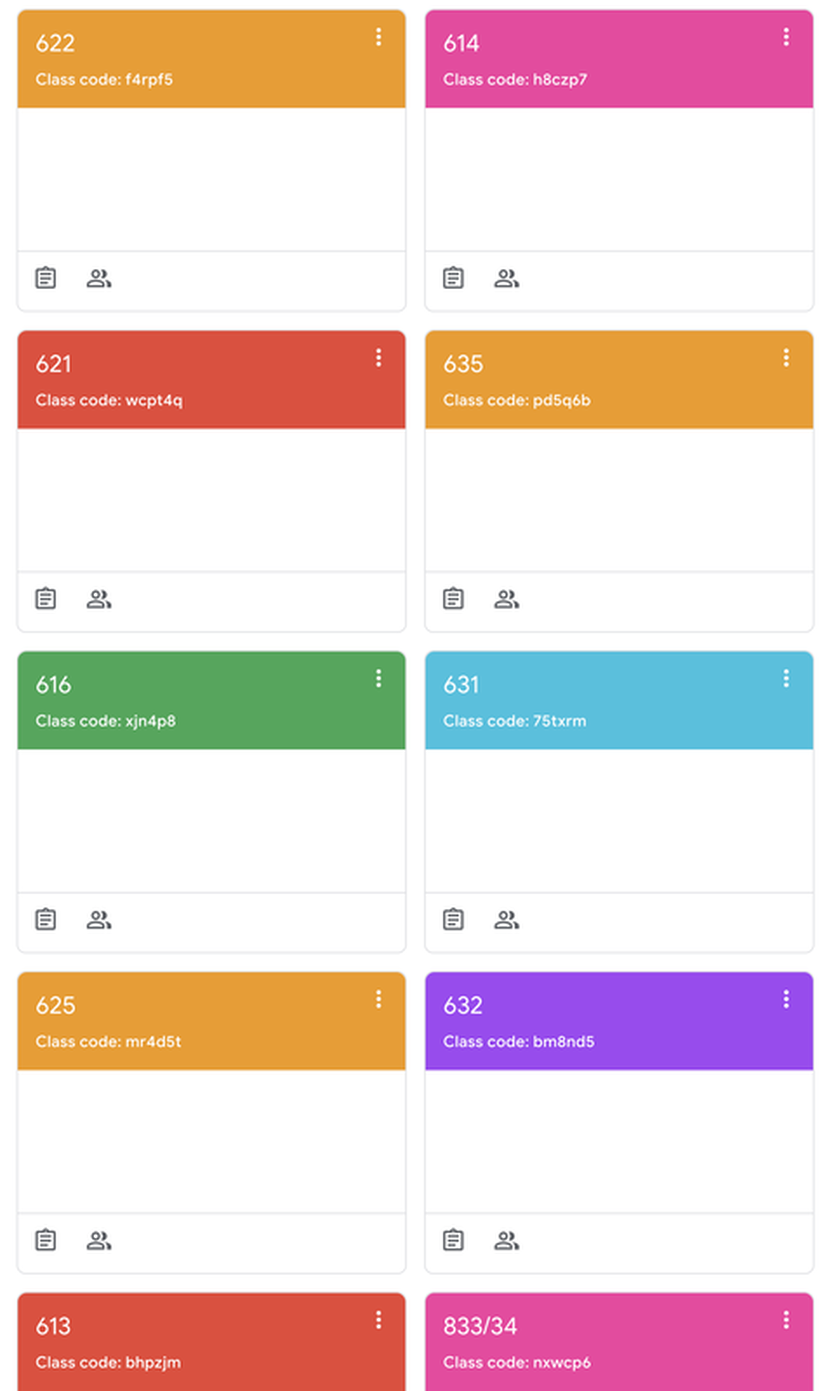MS. ELIAS TECHNOLOGY @KEEPINGUPWIYHTECHNOLOY
Google Applied Digital Skills
|
About Applied Digital Skills
Overview of Applied Digital Skills Applied Digital Skills is a free, online digital skills curriculum. This online, video-based curriculum includes lessons for a wide range of learners, from middle school to college, and beyond. Instead of teaching digital skills with an instruction manual, the Applied Digital Skills curriculum uses a series of videos to guide learners through creating a project from scratch. This means that learners who complete a lesson leave with a useful project, such as a resume, a college planning sheet, an interactive story, and more. What does Applied Digital Skills teach? With hundreds of hours of online video curriculum, Applied Digital Skills covers a wide range of topics that teach digital literacy as well as practical life and job skills. The curriculum includes lessons such as: Research and Develop a Topic, in which learners develop tests to verify source credibility. Plan and Budget, in which learners collect and analyze data about a long-term, contractual purchase. Pick the Next Box Office Hit, in which learners analyze movie data and formulate a data-driven hypothesis. Online Safety and Digital Well-Being, in which learners learn how to safely navigate the online world at school, at work, and in life through seven in-depth lessons. Applied Digital Skills also includes a growing library of “Explore Create Communicate” lessons that link digital skills with important technology and research topics. These lessons — which include Technology’s Role in Current Events and Explore a Topic: Innovators — encourage self-directed research that highlights learners’ creativity and critical thinking skills. Visit http://g.co/applieddigitalskills/K12Guide to find the learning path that is right for your learners. Why is it important to teach digital skills? Applied Digital Skills encourages learners to think beyond the classroom and apply learnings to relevant, real-life problems. This approach helps them gain digital literacy and prepare for the future. Digital literacy refers to the knowledge and skills needed to communicate and organize tasks on the digital platforms or applications necessary to operate in today’s society. The American Library Association offers this definition: "Digital literacy is the ability to use information and communication technologies to find, evaluate, create, and communicate information, requiring both cognitive and technical skills." Digital literacy, problem-solving, and creativity are often cited as essential skills for jobs of the future. But the McGraw-Hill Education Future Workforce Survey revealed that just 41% of U.S. college students feel very or extremely prepared to enter the workforce. Specifically, respondents noted that they felt they did not gain critical transitional skills, such as complex problem solving (43%) and resume writing (37%), while in school. Through Applied Digital Skills, learners are tasked with tackling financial decision making, event planning, project management, and more. They can complete lessons in groups, which helps foster collaborative learning, or independently, which makes the classroom more inclusive for different learning levels. The video lessons give teachers the freedom to focus on connecting more directly with their students. By focusing on digital skills in a targeted, project-based manner, learners are able to expand their knowledge and are encouraged to be lifelong learners. Reference: 2018 McGraw-Hill Future Workforce Survey |