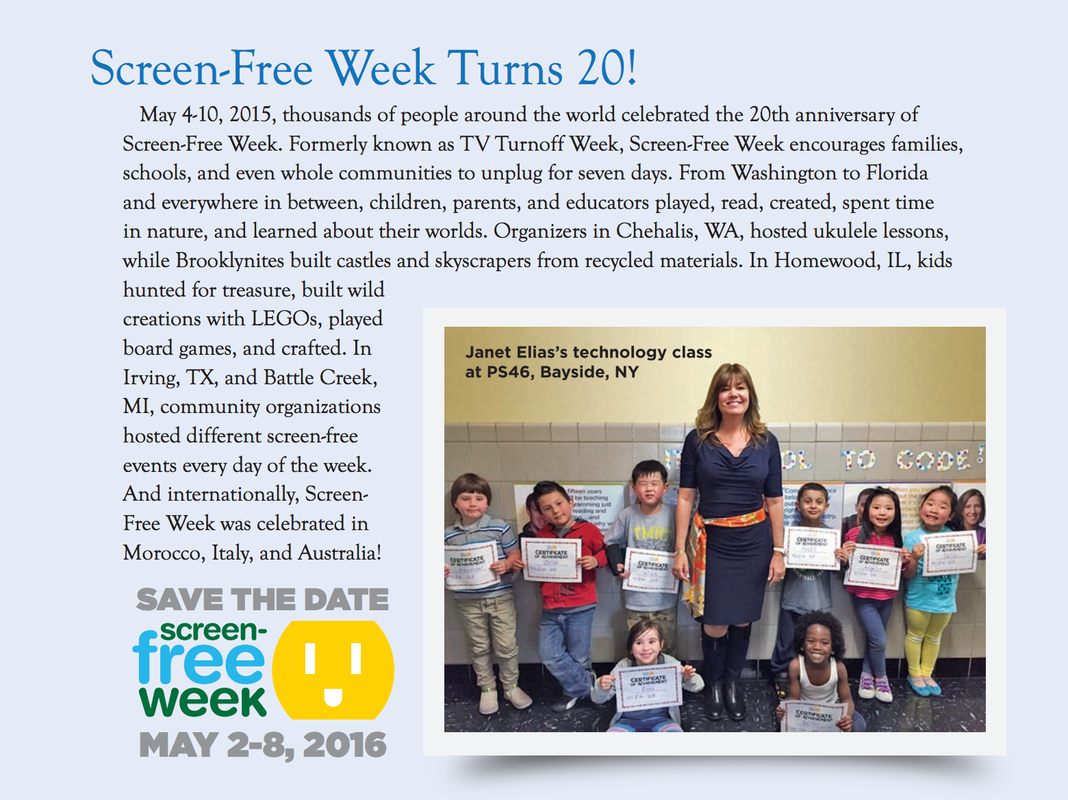MS. ELIAS TECHNOLOGY @KEEPINGUPWIYHTECHNOLOY
For A Tech Free Spring Break
As much as our Technology Teacher, Ms. Janet Elias is passionate about teaching children how to use technology, she is even more passionate about teaching her students and parents how to balance their digital lives.
Ms. Elias has participated in for Screen-Free Week, which is an annual event where children, families, schools and communities are encouraged to turn off screens and "turn on life." Instead of relying on television programming for entertainment, participants read, daydream, explore, enjoy nature, and spend time with family and friends. Over 300 million people have taken part in the turnoff, with millions participating each year.
Now she is giving her Wagner students a 3-Day Challenge to unplug from their phones.
Your assignment is to:
You'll be amazed how much more you can do when you unplug from technology.
This assignment of “powering down” can produce some truly enjoyable results, so put down that smartphone and take advantage of this fun experience.
As always please do not hesitate to contact me if you have any questions about this assignment.
Enjoy your screen free time!
- Turnover your phone to your parent or guardian for 3 consecutive days. Yes I said 3 days. You can do this!
- Review the 101 screen free activities to get ideas about what to do with your free/unplugged time from your phone.
- Keep a log of what you did without using your phone. At the end of each day, write down what you did that day by yourself, with your friends, and with your family.
- Hand in your assignment to Ms. Elias by 4/19/17
- Upon successful completion of this assignment you will receive 5 points added to your technology grade.
You'll be amazed how much more you can do when you unplug from technology.
This assignment of “powering down” can produce some truly enjoyable results, so put down that smartphone and take advantage of this fun experience.
As always please do not hesitate to contact me if you have any questions about this assignment.
Enjoy your screen free time!
| Click here to download the assignment | |
| File Size: | 350 kb |
| File Type: | |
Your browser does not support viewing this document. Click here to download the document.