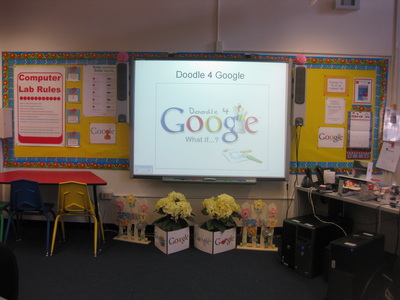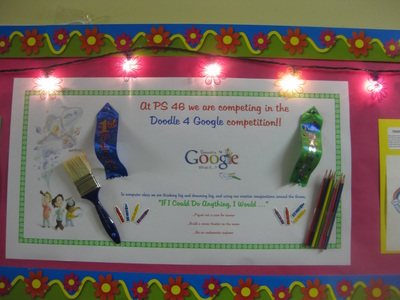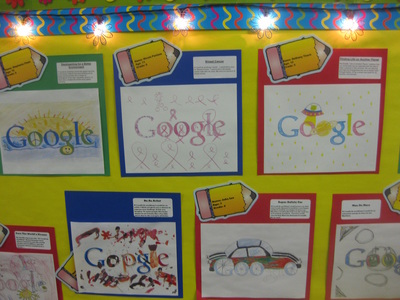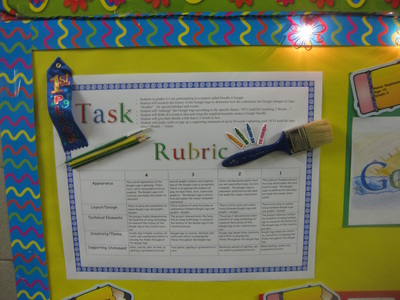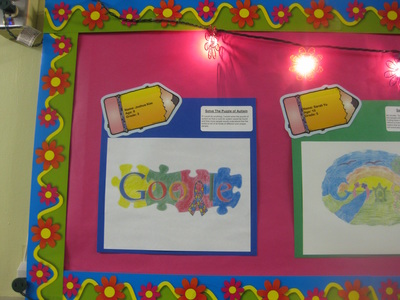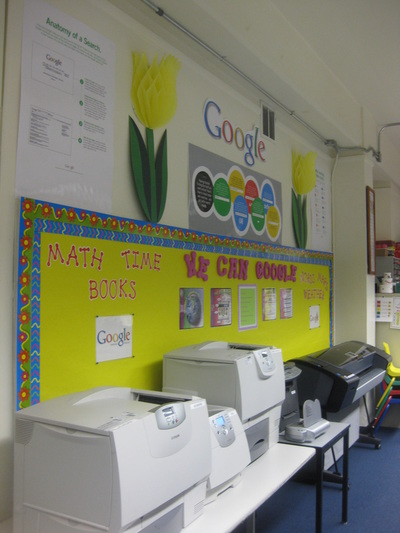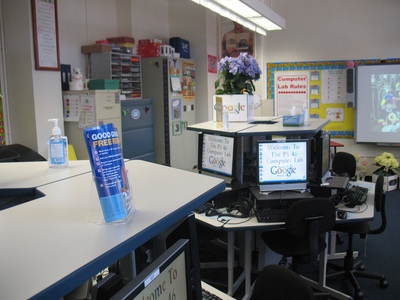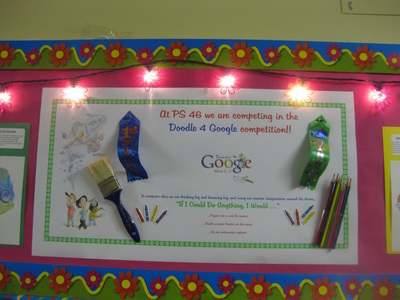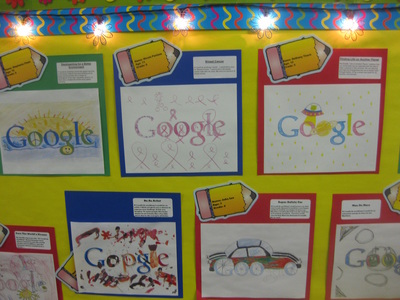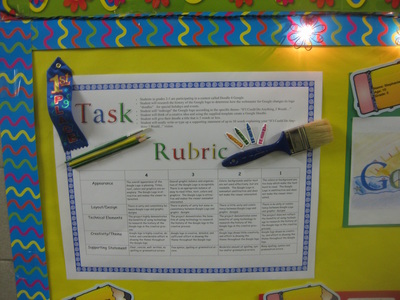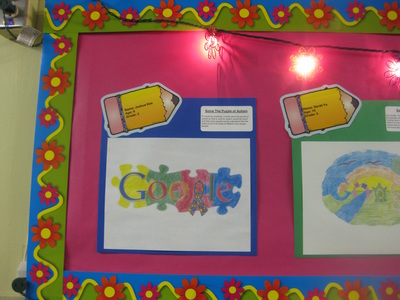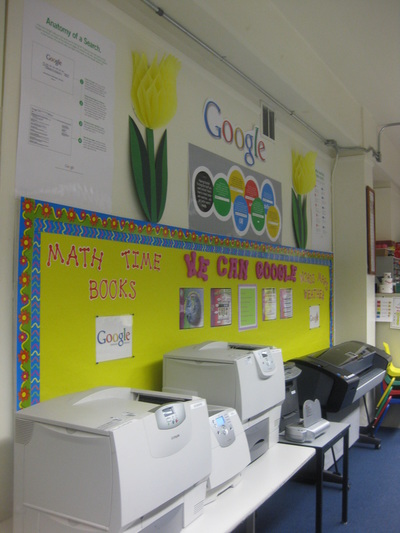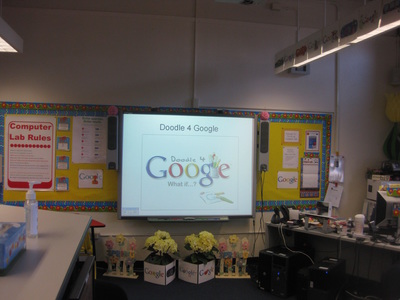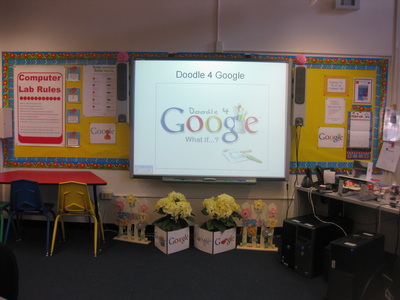MS. ELIAS TECHNOLOGY @KEEPINGUPWIYHTECHNOLOY
Doodle 4 Google @MS167
Doodle 4 Google is a competition open to K-12 students of U.S. schools to create their own Google doodle. Why is Google doing this competition? Doodles are meant to surprise and delight people when they visit the Google homepage. Who better to surprise and delight than talented and creative young artists! Google would not exist today if it weren’t for creativity, passion, and imagination so we love to celebrate and promote these values in our younger users.
Part One: Imagine |
Part Two: Create: |
|
|
|
Steps:
1. Lead a conversation with students centered around this fact:
By the year 2050, it is estimated that three-quarters of the planet’s
population will be living in cities.
2. Have students explore what future cities might look like. Then
discuss what works best about city designs and what important
incorporations they would add to future cities. For example, could
buildings be 18 miles high? Could there be underwater hotels?
What would the inhabitants of those cities be like?
3. Continue the discussion by asking students how they could
contribute to building these imagined future cities.
4. Have them write a story or create a skit that reveals their ideas
for a perfect city in the year 2050. Encourage them to share these
creations with the class.
Steps:
1. Ask students to reflect on the brainstorm activity, and have
them translate their unique story/skit into a Google Doodle.
2. To get the creativity flowing, show these videos to
the students:
Part One: Imagine: goo.gl/pdRW22
Part Two: Create: goo.gl/XnJ4uo
3. Now it’s time to doodle! Pass out the submission forms in
this packet and have students create their doodles.
We recommend giving students at lest 30 minutes to
complete their creations. Download additional entry forms
at google.com/doodle4google.
4. Encourage students to select any medium that inspires
their inner artist. They can use anything, like paint, clay,
or even food to create a doodle that represents what they
see for the future.
5. Ms. Elias will collect the completed doodles and submit them
1. Lead a conversation with students centered around this fact:
By the year 2050, it is estimated that three-quarters of the planet’s
population will be living in cities.
2. Have students explore what future cities might look like. Then
discuss what works best about city designs and what important
incorporations they would add to future cities. For example, could
buildings be 18 miles high? Could there be underwater hotels?
What would the inhabitants of those cities be like?
3. Continue the discussion by asking students how they could
contribute to building these imagined future cities.
4. Have them write a story or create a skit that reveals their ideas
for a perfect city in the year 2050. Encourage them to share these
creations with the class.
Steps:
1. Ask students to reflect on the brainstorm activity, and have
them translate their unique story/skit into a Google Doodle.
2. To get the creativity flowing, show these videos to
the students:
Part One: Imagine: goo.gl/pdRW22
Part Two: Create: goo.gl/XnJ4uo
3. Now it’s time to doodle! Pass out the submission forms in
this packet and have students create their doodles.
We recommend giving students at lest 30 minutes to
complete their creations. Download additional entry forms
at google.com/doodle4google.
4. Encourage students to select any medium that inspires
their inner artist. They can use anything, like paint, clay,
or even food to create a doodle that represents what they
see for the future.
5. Ms. Elias will collect the completed doodles and submit them