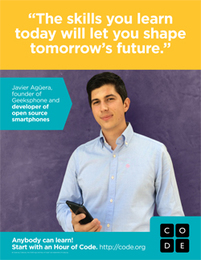MS. ELIAS TECHNOLOGY @KEEPINGUPWIYHTECHNOLOY
Computer Science Education Week @Wagner
Date: December 2, 2016 Kickoff Assemby
Time: 9:50AM to 11:15AM
Place: Wagner Middle School Auditorium
Guest Speakers
We proudly present the following professionals who are ready to inspire our students in the field of Computer Science:
Rick Bettencourt
Senior System Engineer at Apple Computer
Victor La Bozzetta
System Engineer at Apple Computer Inc.
David Nash
K-12 Apple Education Account Executive
We proudly present the following professionals who are ready to inspire our students in the field of Computer Science:
Rick Bettencourt
Senior System Engineer at Apple Computer
Victor La Bozzetta
System Engineer at Apple Computer Inc.
David Nash
K-12 Apple Education Account Executive
Class 623 Coding Lessons
December 5 -11, 2016
History of Computer Science Education Week
Computer Science Education Week (CSEdWeek) was founded as a call to action to raises awareness about the need to elevate computer science education at all levels and to underscore the critical role of computing in all careers.
The first CSEdWeek was launched by ACM on December 6 - 12 2009. It was a joint effort led and funded by ACM with the cooperation and deep involvement of CSTA, NCWIT, the National Science Foundation (NSF), the Anita Borg Institute (ABI), the Computing Research Association (CRA), Google, Inc., Intel, and Microsoft. ACM’s Education Policy Committee worked closely with Congressmen Vernon Ehlers (R-MI) and Jared Polis (D-CO) to introduce a Congressional Resolution recognizing the first CSEdWeek. Congressman Ehlers introduced the resolution after being alerted to declining enrollments in computer science studies by Professor Joel Adams of the Department of Computer Science at Calvin College. The intent is CSEdWeek will be celebrated each year during the week of Grace Hopper’s birthday on December 9.
CSEdWeek became an activity of the Computing in the Core (a non-partisan advocacy coalition of associations, corporations, scientific societies, and other non-profits that strive to elevate computer science education to a core academic subject in K-12 education) when the coalition launched in 2010. In the initial years, CSEdWeek was steered by the Executive Committee of Computing in the Core, with a rotating chair appointed by the Committee to coordinate the activities of the week. The computer science community owes these leaders for their tireless effort behind the early success of CSEdWeek.
Whereas the first CSEdWeek was primarily focused on policy issues and policy makers, organizers recognized the goal of moving computing into the core of K-12 education could better be achieved with a wide variety of stakeholders on board. Thus, Chairwoman Debra Richardson sought to make CSEdWeek 2010 targeted at broader audience: K-12 students; K-12 computer science teachers and non-CS K-12 teachers; parents of K-12 students; community organizations affiliated with K-12 aged students; administrators and counselors in the K-12 community; students, faculty and staff in higher education; and CS & IT industrial organizations and their corporate professionals. CSEdWeek 2010 achieved the goal of engaging students and teachers as well as the computing community at large with a wide diversity of events and activities held around the world to advocate for computer science education.
Since 2010, CSEdWeek has continued to grow. In 2012, Computing in the Core appointed Ruthe Farmer as the 2nd Chair of Computer Science Education Week. Through her efforts, CSEdWeek expanded in reach and partners participating in activities during the week.
In July of 2013, the Computing in the Core coalition members agreed to allow Code.org to organize that year’s CSEdWeek week around a new idea and theme, the “Hour of Code.” At the time, this fledgling idea showed a lot of promise, and Code.org was willing to provide the operational support and a tenfold increase in funding in order to grow the week from hundreds of events reaching thousands of students, instead aiming for tens of thousands of events reaching millions of students. That year, the first “Hour of Code” themed CSEdWeek reached over 15 million students and over 35,000 events across 167 countries.
In January of 2014, the executive committee of Computing in the Core (ACM, CSTA, NCWIT, IEEE-CS, Google, and Microsoft) voted unanimously to maintain the Hour of Code theme as the centerpiece of the week, and for Code.org to continue shepherding this open grassroots celebration of computer science.
One year later, in January of 2015, the Hour of Code reached 100 million “hours served,” making the Hour of Code and CS Education Week the largest education campaign in history.
Source: https://csedweek.org
The first CSEdWeek was launched by ACM on December 6 - 12 2009. It was a joint effort led and funded by ACM with the cooperation and deep involvement of CSTA, NCWIT, the National Science Foundation (NSF), the Anita Borg Institute (ABI), the Computing Research Association (CRA), Google, Inc., Intel, and Microsoft. ACM’s Education Policy Committee worked closely with Congressmen Vernon Ehlers (R-MI) and Jared Polis (D-CO) to introduce a Congressional Resolution recognizing the first CSEdWeek. Congressman Ehlers introduced the resolution after being alerted to declining enrollments in computer science studies by Professor Joel Adams of the Department of Computer Science at Calvin College. The intent is CSEdWeek will be celebrated each year during the week of Grace Hopper’s birthday on December 9.
CSEdWeek became an activity of the Computing in the Core (a non-partisan advocacy coalition of associations, corporations, scientific societies, and other non-profits that strive to elevate computer science education to a core academic subject in K-12 education) when the coalition launched in 2010. In the initial years, CSEdWeek was steered by the Executive Committee of Computing in the Core, with a rotating chair appointed by the Committee to coordinate the activities of the week. The computer science community owes these leaders for their tireless effort behind the early success of CSEdWeek.
Whereas the first CSEdWeek was primarily focused on policy issues and policy makers, organizers recognized the goal of moving computing into the core of K-12 education could better be achieved with a wide variety of stakeholders on board. Thus, Chairwoman Debra Richardson sought to make CSEdWeek 2010 targeted at broader audience: K-12 students; K-12 computer science teachers and non-CS K-12 teachers; parents of K-12 students; community organizations affiliated with K-12 aged students; administrators and counselors in the K-12 community; students, faculty and staff in higher education; and CS & IT industrial organizations and their corporate professionals. CSEdWeek 2010 achieved the goal of engaging students and teachers as well as the computing community at large with a wide diversity of events and activities held around the world to advocate for computer science education.
Since 2010, CSEdWeek has continued to grow. In 2012, Computing in the Core appointed Ruthe Farmer as the 2nd Chair of Computer Science Education Week. Through her efforts, CSEdWeek expanded in reach and partners participating in activities during the week.
In July of 2013, the Computing in the Core coalition members agreed to allow Code.org to organize that year’s CSEdWeek week around a new idea and theme, the “Hour of Code.” At the time, this fledgling idea showed a lot of promise, and Code.org was willing to provide the operational support and a tenfold increase in funding in order to grow the week from hundreds of events reaching thousands of students, instead aiming for tens of thousands of events reaching millions of students. That year, the first “Hour of Code” themed CSEdWeek reached over 15 million students and over 35,000 events across 167 countries.
In January of 2014, the executive committee of Computing in the Core (ACM, CSTA, NCWIT, IEEE-CS, Google, and Microsoft) voted unanimously to maintain the Hour of Code theme as the centerpiece of the week, and for Code.org to continue shepherding this open grassroots celebration of computer science.
One year later, in January of 2015, the Hour of Code reached 100 million “hours served,” making the Hour of Code and CS Education Week the largest education campaign in history.
Source: https://csedweek.org
AIM: Using Scratch students will gain experience with coding as they animate the letters in their name.
Scratch Vocabulary:
Script: the place where you put the programming blocks
Stage: the background of your project
Block: a puzzle piece that you fit together to command your project
Sprite: a character that you can program and edit
Looks category, motion category, etc.: the different tabs that contain the blocks
Green flag: the button that usually starts a project X__Y__: the coordinates on the stage where you want the sprite to move to
Script: the place where you put the programming blocks
Stage: the background of your project
Block: a puzzle piece that you fit together to command your project
Sprite: a character that you can program and edit
Looks category, motion category, etc.: the different tabs that contain the blocks
Green flag: the button that usually starts a project X__Y__: the coordinates on the stage where you want the sprite to move to
Your browser does not support viewing this document. Click here to download the document.
Your browser does not support viewing this document. Click here to download the document.
Scratch Videos:
https://creative-computing.appspot.com/videos
UserInterface
Back Pack
Paint Editor
Sprite Part 1
Sprite Part 2
Back Drop Part 1 https://www.youtube.com/watch?v=zcSgcAcA6Vc
Back Drop Part 2
Scratch Profile
Project Page
Remixing Projects
Studios
Sequences
Motion Part 1
Motion Part 2
Loops
Events
Parallelism
Looks Part 1
Looks Part 2
Switching Costumes
Switching Backdrops
Sound
Sound Editor
Conditionals
Control part 1
Control Part 2
Sensing Part 1
Sensing Part 2
https://creative-computing.appspot.com/videos
UserInterface
Back Pack
Paint Editor
Sprite Part 1
Sprite Part 2
Back Drop Part 1 https://www.youtube.com/watch?v=zcSgcAcA6Vc
Back Drop Part 2
Scratch Profile
Project Page
Remixing Projects
Studios
Sequences
Motion Part 1
Motion Part 2
Loops
Events
Parallelism
Looks Part 1
Looks Part 2
Switching Costumes
Switching Backdrops
Sound
Sound Editor
Conditionals
Control part 1
Control Part 2
Sensing Part 1
Sensing Part 2