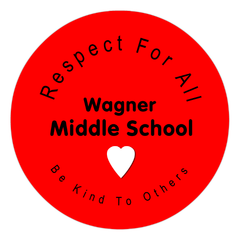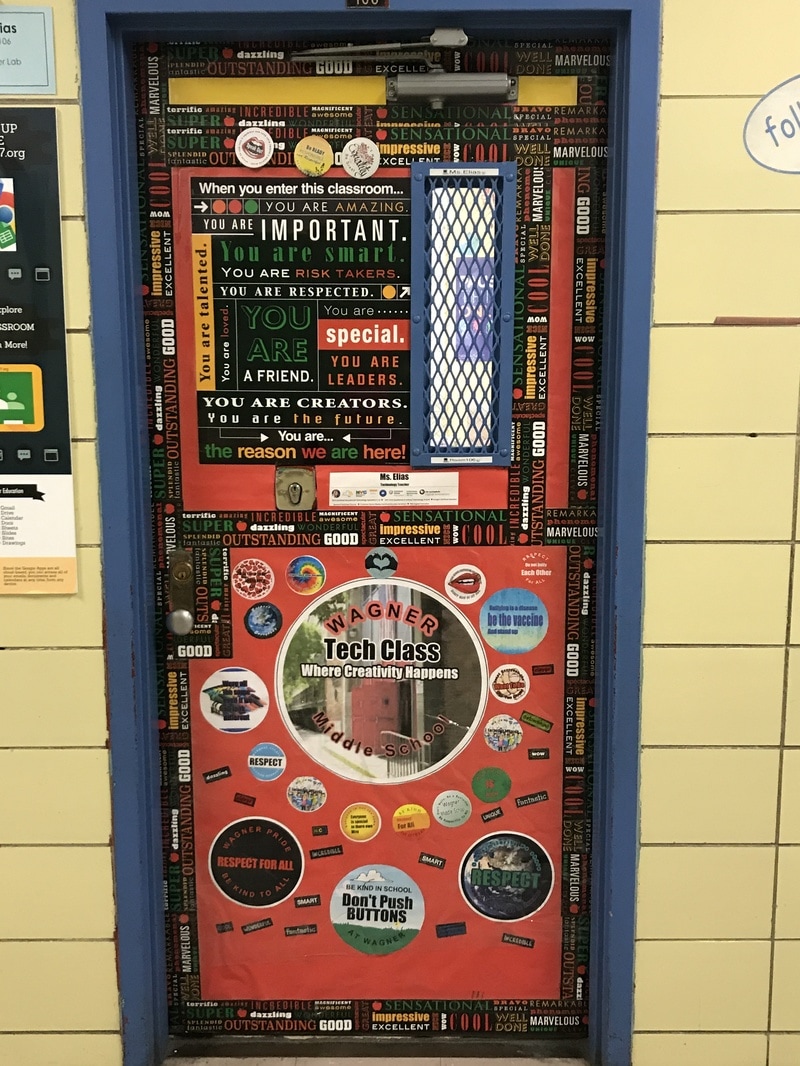MS. ELIAS TECHNOLOGY @KEEPINGUPWIYHTECHNOLOY
Your browser does not support viewing this document. Click here to download the document.
How do I create my button?
|
How to use the Online Design Studio to create Buttons with Curved Text.
Start by selecting one of the templates, which can be seen below. Click on it to open it in the Online Design Studio. If at any time you decide you would rather use a different template, simply scroll up and select a different template. ...................................
|
To log in to the Online Button Design Studio, simply enter the email address [email protected] where it asks for "email address".
The password you will need to enter is wagner
The password you will need to enter is wagner
NYC DOE RESPECT FOR ALL
Your browser does not support viewing this document. Click here to download the document.
Push Our Buttons
Your browser does not support viewing this document. Click here to download the document.
Need help finding a rhyming word? Try Rhyme Zone
rhyming dictionary and thesaurus www.rhymezone.com
Online rhyming dictionary. Search for a word and get a list of potential words that rhyme in addition to a definition.
Online rhyming dictionary. Search for a word and get a list of potential words that rhyme in addition to a definition.