MS. ELIAS TECHNOLOGY @KEEPINGUPWIYHTECHNOLOY
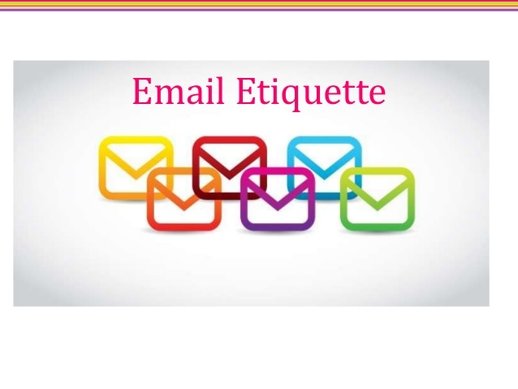
SWBAT:
Student identifies the parts of an email address (username, @, domain name).
Student uses a username and password to login to an email program.
Student learns about an email program's interface.
Student identifies the parts of an email message form (to, from, subject, and body).
Student sends an email message.
Student learns to not open email messages from people they don't know.
Email, or electronic mail, is a standard part of our personal and professional lives. There are many ways to write an email, but by using email etiquette, we can avoid confusion, lost opportunities and miscommunication.
An email address is the name for an electronic postbox that can receive (and send) email messages on a network.
What Is the Format for an Email Address?
An email address has the format user_name@domain. For example, in the email addres "[email protected]", "me" is the username and "example.com" the domain. The '@' sign separates the two; it is pronounced "at" (and has historically been an abbreviation for "ad", the Latin word for "at").
Only certain characters (mostly letters and numbers as well as a few punctuation marks such as the period) are allowed for email address names.
Are Email Addresses Case Sensitive?
While case does matter in the user_name part of an email address theoretically, in practical use you can treat email addresses as if the case is of no import; "[email protected]" is the same as "[email protected]".
How Long Can My Email Address Be?
An email address can be up to 254 characters long all in all (including the ‘@' sign as well as the domain name). How long the username can depend on the length of the domain name.
Where and How Do I Get an Email Address?
Typically, you will get an email address from your internet service provider, company or school, or through a web-based email service such as Gmail, Outlook.com, iCloud or Yahoo! Mail.
For an email address that need not change as you change schools, jobs or service providers, you can also get a personal domain name together with email accounts at that domain.
What Is the Format for an Email Address?
An email address has the format user_name@domain. For example, in the email addres "[email protected]", "me" is the username and "example.com" the domain. The '@' sign separates the two; it is pronounced "at" (and has historically been an abbreviation for "ad", the Latin word for "at").
Only certain characters (mostly letters and numbers as well as a few punctuation marks such as the period) are allowed for email address names.
Are Email Addresses Case Sensitive?
While case does matter in the user_name part of an email address theoretically, in practical use you can treat email addresses as if the case is of no import; "[email protected]" is the same as "[email protected]".
How Long Can My Email Address Be?
An email address can be up to 254 characters long all in all (including the ‘@' sign as well as the domain name). How long the username can depend on the length of the domain name.
Where and How Do I Get an Email Address?
Typically, you will get an email address from your internet service provider, company or school, or through a web-based email service such as Gmail, Outlook.com, iCloud or Yahoo! Mail.
For an email address that need not change as you change schools, jobs or service providers, you can also get a personal domain name together with email accounts at that domain.
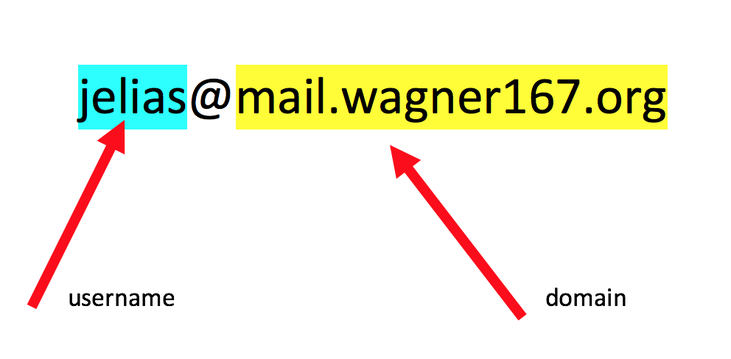
The .com portion of a domain name indicates that the domain is a commercial address. Domain names have many different extensions, including .gov (governmental agencies), .org (nonprofit organizations), edu (educational institutions), mil (military), .biz (businesses), .net (networks), country codes, and so forth.

Keywords:
communication
domain name
electronic mail
email
email address
email message
email parts
inbox
junk mail
forward
email message
reply
interface
email address
online safety
communication
reply all
email
delete
interface
login
online safety
password
safety
username
communication
domain name
electronic mail
email address
email message
email parts
inbox
junk mail
forward
email message
reply
interface
email address
online safety
communication
reply all
delete
interface
login
online safety
password
safety
username
How was email invented? |
|
Your browser does not support viewing this document. Click here to download the document.
Today's In Class Assignment
You must be logged into your Wagner G-Suite account in order to access this file. Click on the blue link below.